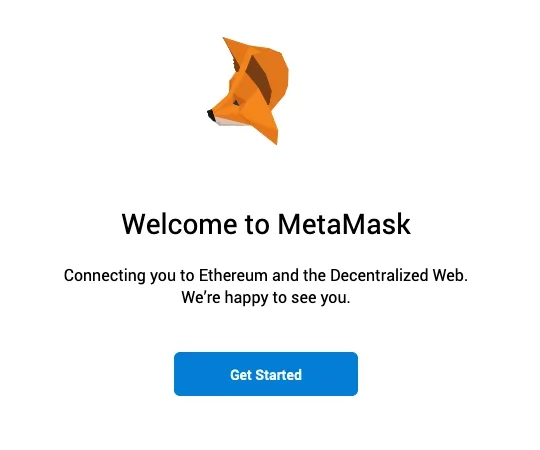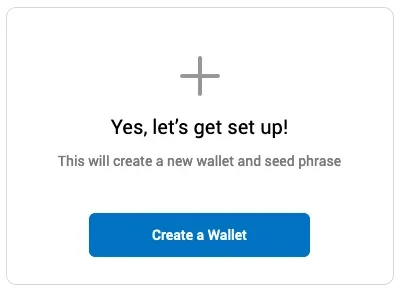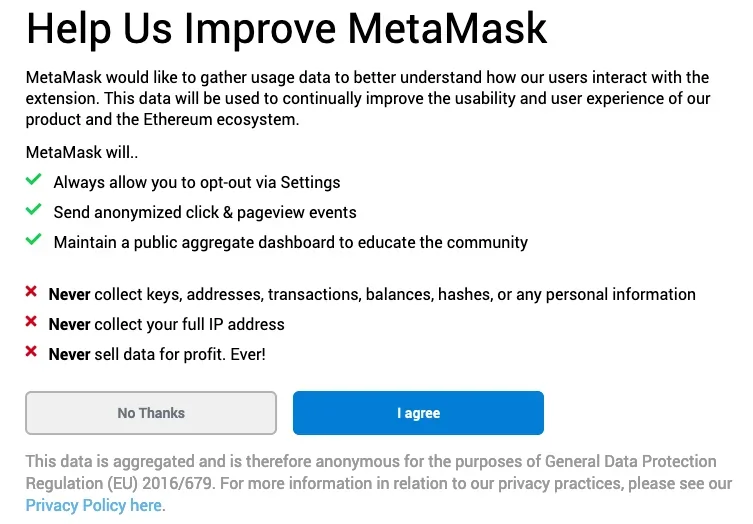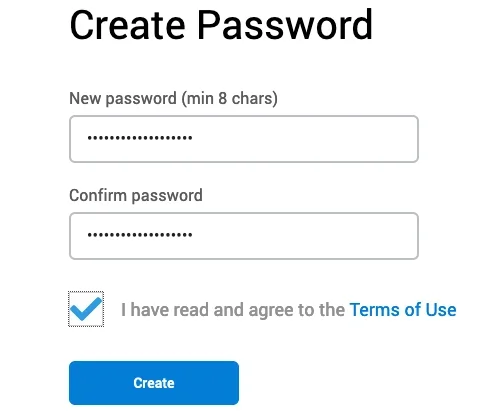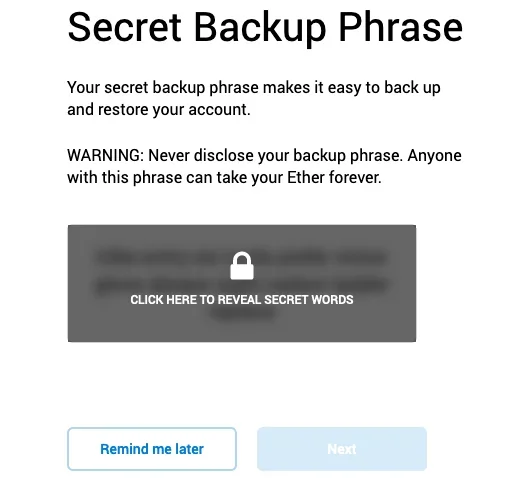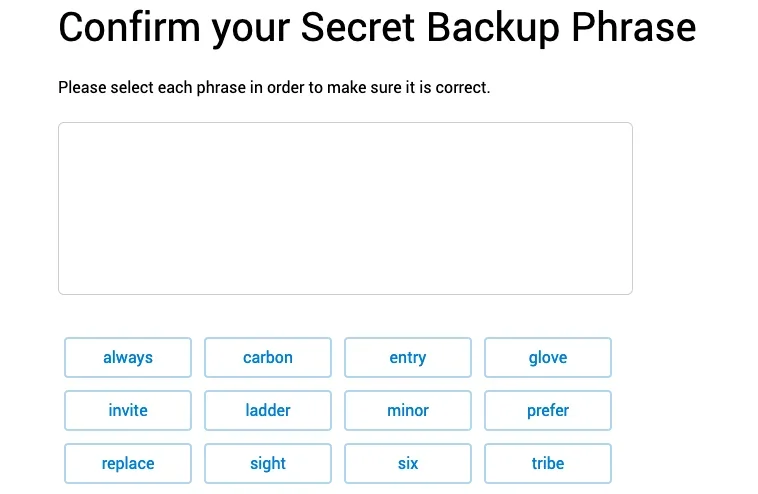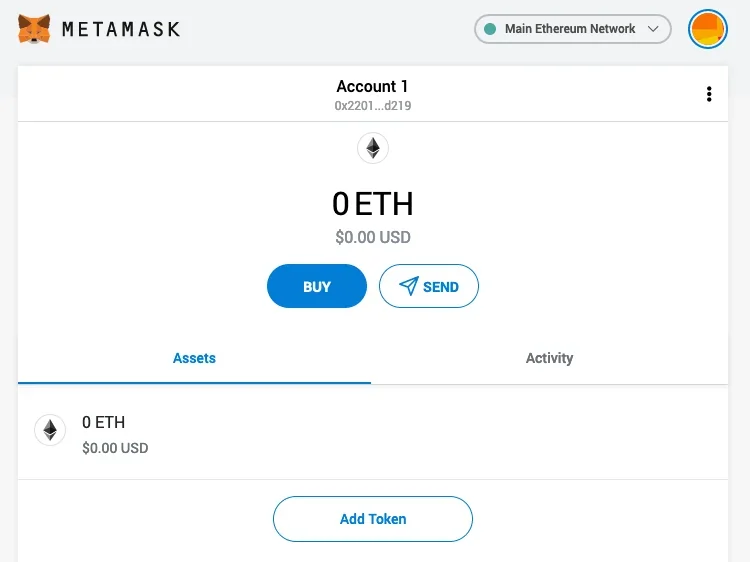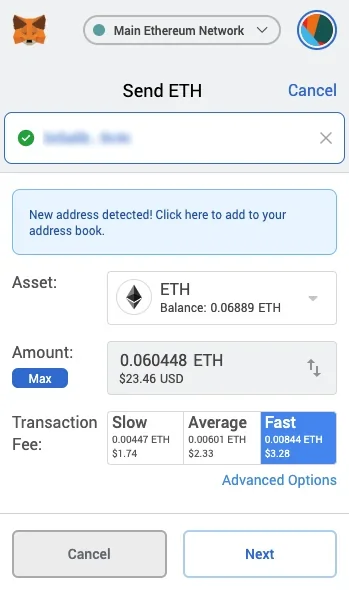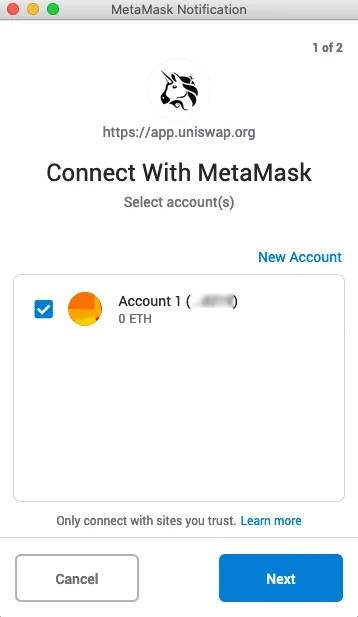Subscribe to our Telegram channel

What is Metamask and how to use the best crypto wallet for Ethereum?
What is Metamask?
Metamask is a browser plugin that serves as a wallet for Ethereum and can be installed like any other plugin. Once installed, it allows users to store Ether and other ERC-20 tokens, as well as make transactions to any Ethereum address.
By connecting to Ethereum-based software applications, users can spend their coins in games, place bets in gambling, or trade tokens on decentralized exchanges (DEX). In this way, MetaMask opens the door to the world of decentralized finance (DeFi).
How to start using MetaMask?
First of all, you will need to download and install the official Metamask plugin for your browser, such as Google Chrome or Firefox. For this guide, we will use the Firefox version, but the steps are almost identical for other browsers.
After installation, you should see a screen like the one below. Click the «Get Started» button to start creating a crypto wallet.
In the next step, click on the «Create wallet» button.
You will then be asked if you would like to help improve Metamask. This «help» usually consists of anonymous surveys and various emails. Click «No, thank you» if you are not interested or click «I agree».
In the next step, create a password. It should be at least 8 characters long. We recommend that you create a completely unique password that has not been used anywhere else and is a mixture of numbers, symbols, uppercase and lowercase letters.
Read and accept the «Terms of Service» and click «Create» when your password is ready.
MetaMask will provide you with a list of 12 words, which you will need to write down in the same form as shown on the screen. You will need it to recover your wallet in case you lose access to your computer. You should keep the passphrase in a safe place because anyone with your passphrase will be able to access your MetaMask wallet funds. Important! Do not store this phrase on your device, because it can be stolen, and all your funds with it.
Confirm your passphrase by entering it in the field. After that, click «Confirm».
You have almost completed the process of creating your crypto wallet. Click «Done» on the last page and you will be automatically logged into the MetaMask system. If you ever log out, you can log back in by clicking on the wallet icon (usually located next to the URL bar).
Sending cryptocurrency is very simple — you just need to click the «Send» button, enter the recipient’s address and the amount to send, and choose a transaction fee. The fee depends on how fast your transaction needs to go through. You can use the information from the ETH Gas Station platform to choose the most favorable price and adjust the transaction fee using the «Advanced Settings» button.
By clicking on the «Next» button, you can also confirm or reject the transaction.
To use Metamask with decentralized applications or smart contracts, you need to find the «Connect to wallet» button or similar on the website you are going to use. After clicking on the button, you will see a request to connect the application to your wallet. Caution Double check the sites you are visiting, because this is how money is most often stolen from your wallet.
The example below shows a service for decentralized cryptocurrency exchange Uniswap — a similar process should be expected for other applications. After connecting to the site, Metamask will allow it to view your addresses and their status, but the site will not have access to your funds.
Thus, the advantages of Metamask include:
- Popularity — the service is quite well-known and actively developing, so users need only one plugin to access many features.
- Simplicity — instead of using a large number of private keys, users only need to write down a list of 12 words.
- Space saving — there is no need to download the entire Ethereum blockchain, as the service sends requests to network nodes independently.
- Integration — many decentralized applications are designed to work with Metamask, so it is much easier to send and receive Ether with it.
Among the disadvantages of the service, we can only mention that Metamask stores private keys in the user’s browser. This is not as secure as having a hardware wallet, but it is a fairly adequate compromise between security and ease of use.